Breath of the Wild/Tears of the Kingdom Fashion
See what your armor will look like without visiting the dye shop.

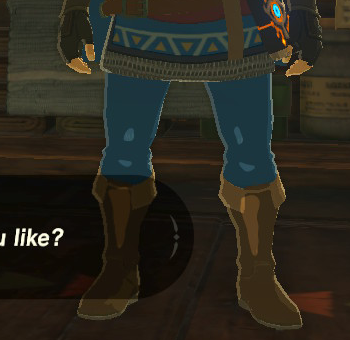
Blue Hylian
Blue Hylian
Blue Hylian
Latest Updates
All Tears of the Kingdom armor has been added! You can now browse every single armor piece to your heart's content in both Breath of the Wild and Tears of the Kingdom!
Stay fashionable!
Changes
v10.0- TOTK armor added
- Well Worn and Archaic are now considered full sets with the default head
- TOTK information resources added
- Website updated to reflect new changes
- DLC 2 Armor!
- Phantom Ganon set
- Royal Guard set
- Ravio and Zant helmets
- Island Lobster shirt
- Champion Amiibo Armor helms
- Salvager (Xenoblade Chronicles 2) Armor
- DLC Armor
- Randomize Button!
- Add Shiek's Mask (missed in Amiibo update)
- Show armor/color names on mobile
- Make armor order match one of the sort orders in the game
- Add all the Amiibo Sets
- Add "Night" version of Radiant
- Add Warm Doublet
- Add Dark Link
- Add Monster masks (x4)
- Add Jewelry (x7)
- Add Sharing
- Add Sand Boots and Snow Boots
- Add Champion's Tunic
- Add "Original" color
About
What is this?
In The Legend of Zelda: Breath of the Wild and Tears of the Kingdom, you can find/earn armor throughout the game. There is also a shop in the game where you can go to change the color of your armor.
However, this process is fairly painful. You have to dye your head, body, and leg armor all at once. If you want to dye pieces different colors, you'll have to use your imagination to think of how it will look.
This tool lets you get an idea of what color combinations will look like, without having to go to the dye shop. I wanted this so I could pick something that looked good, and then went to the shop in the game, knowing what I was going to get.
TOTK / BOTW Differences
- The Ancient Hero's Aspect has a different ratio to all other photos due to it being a full armor piece. It can be put with other items of clothing on this website, however this is just for fun, and is not possible in game.
- The Wild armor can also be dyed in BOTW but not TOTK.
- Armor not present in TOTK: well worn set, desert voe set, ancient set, salvager set, unequipped (BOTW) set, warm doublet, and Nintendo Switch shirt
- In TOTK, a few armour pieces have been renamed. The Phantom Ganon set has been renamed to Evil Spirit set, and the Champion's Tunic has been renamed to the Tunic of Memories.
Additional Information
About This Site
A huge shout-out to fashion-tool on GitHub for adding all the TotK armor!
To create the images I used the screenshot feature on the Switch and then wrote a script to crop all the pictures. All the images (uncropped and cropped) are available on GitHub.
This site is open-source (MIT License) so you can fork/modify it as needed. If you do, I'd love to know what you are doing.
If you find any issues or have any suggestions, please use GitHub's issue tracking system.